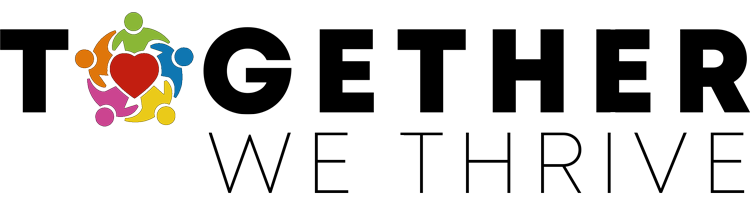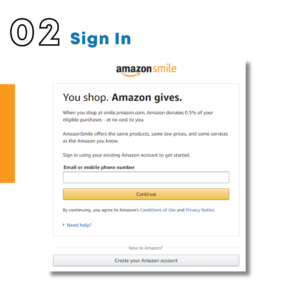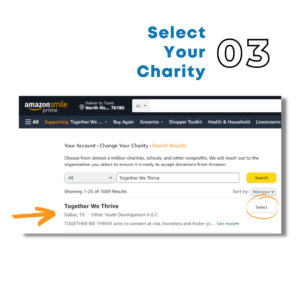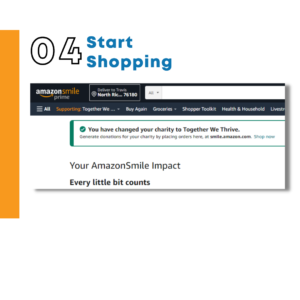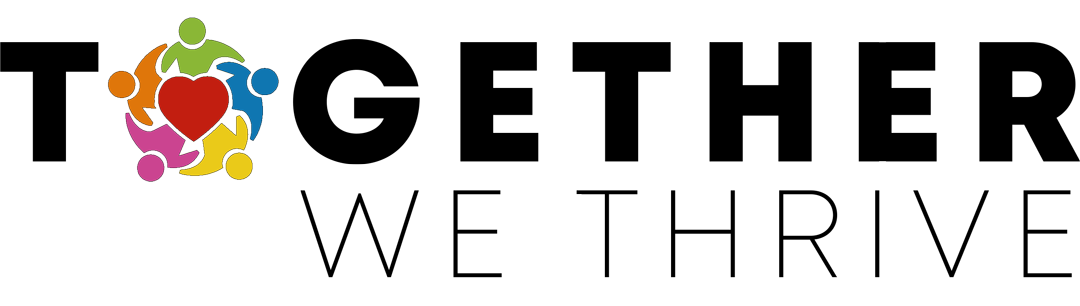A Step-by-Step Guide to Using AmazonSmile

If you have an Amazon account, did you know that you can support Together We Thrive with EVERY qualifying purchase you make? It’s an easy and free way for you to support us! We wanted to share the details to ensure that you are able to shop with a purpose through Amazon Smile. Get all the details below.
How to Sign Up for AmazonSmile
- Visit smile.amazon.com.
- Sign in with the same account you use for amazon.com.
- Select your charity. In the search bar, simply type in “Together We Thrive”. You will see our “About Us” information – double check you’re selecting the correct organization.
- Start shopping! AmazonSmile donates .5% of all of your qualifying purchases to Together We Thrive and no additional cost to you! It’s that easy!
- Don’t miss this – it’s the most important step! Be sure to use smile.amazon.com to complete your purchases! If you shop through amazon.com, your purchases WILL NOT generate donations for your charity of choice – it must be through smile.amazon.com. Tip: Bookmark smile.amazon.com to make it easier to remember when shopping.
Donating through AmazonSmile Charity Lists
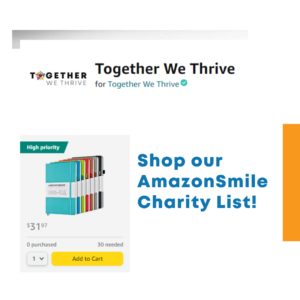
Another way AmazonSmile makes it easy for you to support Together We Thrive is through our AmazonSmile Charity List. We’ve created a wish list of items needed to support at risk youth and our work in North Texas. Our AmazonSmile Charity List provides an easy way for you to meet a tangible need. Simply click on our CharityList link or search for Together We Thrive and add items we need to your cart and pay as usual. Amazon manages the shipping to ensure that we receive your donation and donates .5% of your purchase to us!